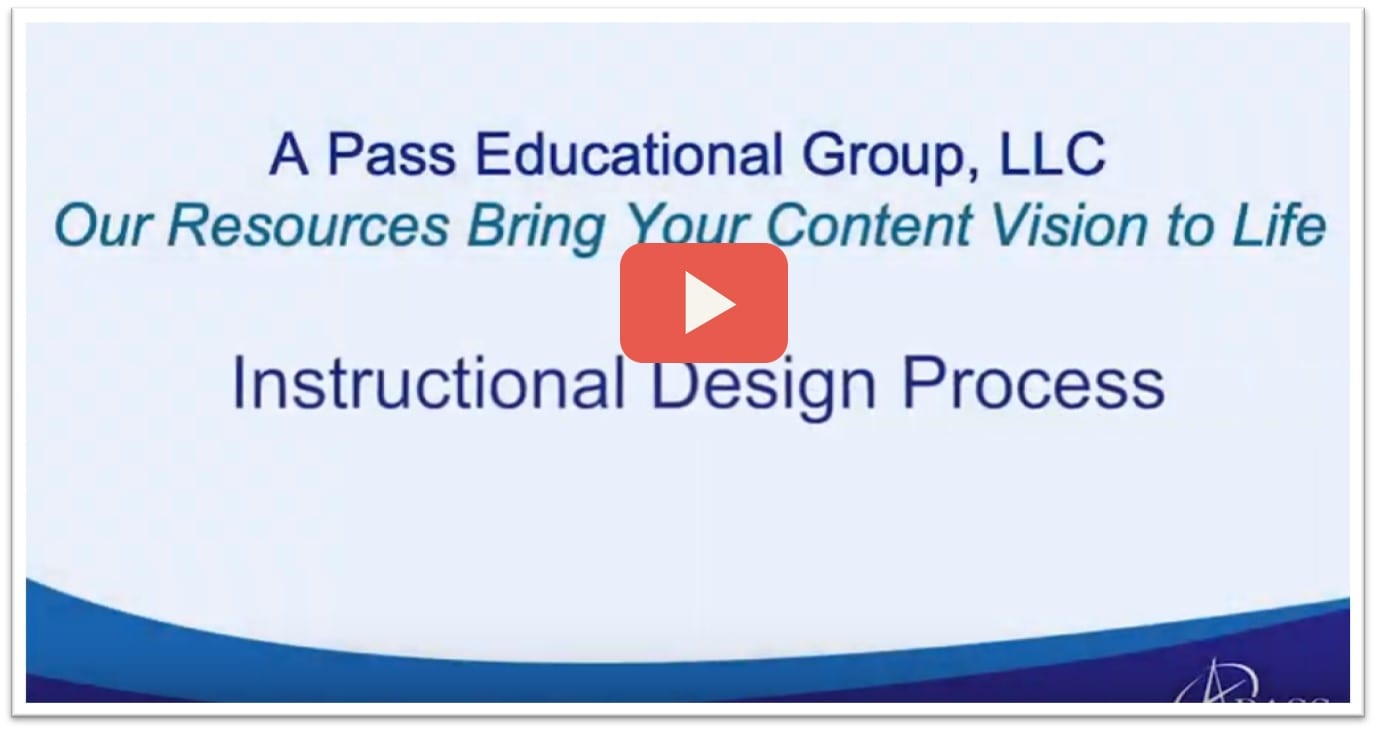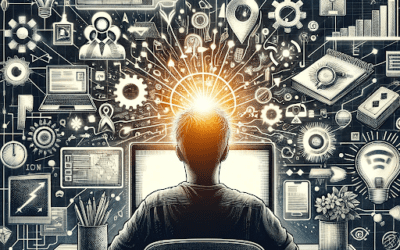Instructional design is the practice of creating digital learning materials that meet student learning needs. In order to create such materials, you need to select an effective model. There are a variety of models available. While the ADDIE model is the most widely used for instructional design, there are several other models of instructional design. Let’s explore some other popular frameworks.
ADDIE
Because of its ability to facilitate the design process in phases, ADDIE is the most widely used model. Since ADDIE is broken into steps, the designer can follow the process one step at a time and address the client’s specific needs.
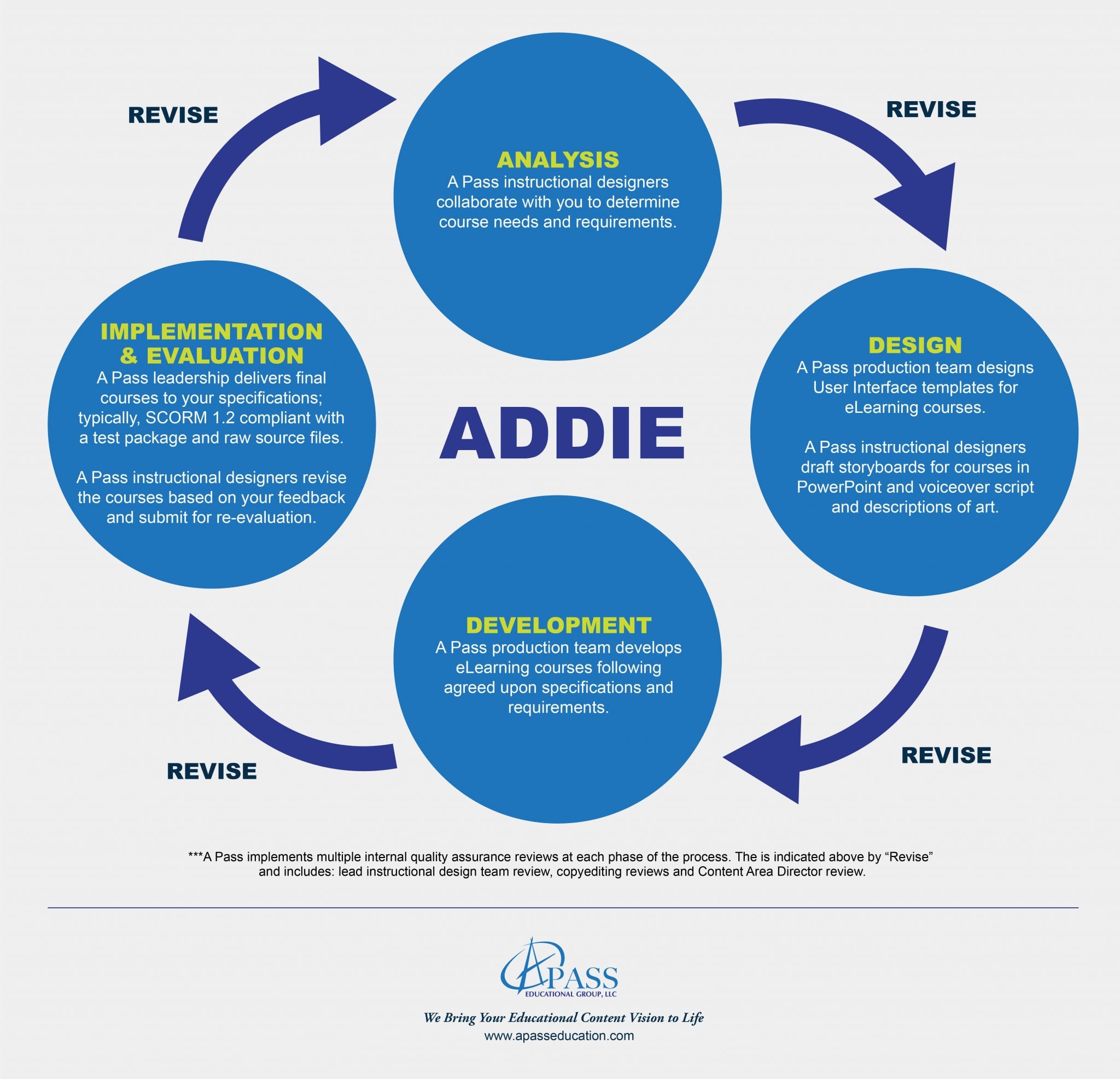
Analysis: Gather information and determine the expectations of the client
Design: Create learning objectives and choose the appropriate mode of delivery
Develop: Develop materials based on the expectations and objectives
Implement: Release developed material to target students and monitor results
Evaluate: Determine the impact of materials through surveys and feedback
Merrill’s Principle of Instruction (MPI)
MPI focuses on task-based learning. At the onset of lessons, students are provided with the basics. As the lesson progresses, students are provided with scaffolded tasks that allow them to tackle more complex ideas. MPI uses four core principles:
Demonstrate: Provide students with materials (videos, infographics, etc.) that provide clear examples that illustrate main ideas.
Apply: Use problem-solving techniques and task-based activities to allow students to practice the demonstrated skills.
Activate Prior Knowledge: Create a link between what students already know and the new skill.
Integrate: Provide meaning and context for how the new skill applies to the students real lives.
Using the MPI model
MPI is all about real-word application, so a great way to integrate this model into your instructional design would be to include scenarios. Scenarios allow learners to apply their prior knowledge and newly developed skill to solve real-word problems.
ARCS
ARCS uses a problem-solving approach with a goal of creating engaging activities. It’s comprised of four primary components:
Attention: Every student wants to be engaged. Through techniques like games, humor, and real-world connections, you can grab students’ attention and keep them engaged in the learning material.
Relevance: Every student wants to know how what they learn applies to them. By showing students how they will use the material both in the present and the future, you can help them understand how the material has meaning in their lives.
Confidence: Every student wants to be successful. With the use of immediate feedback and student choice, students can feel confident in their ability to learn and grow as they navigate through the material.
Satisfaction: Every student wants to feel a sense of accomplishment. Through the use of praise, rewards, and immediate application of learning, students feel their investment in the material has been meaningful.
Using the ARCS model
Learning games are a great way to integrate the ARCS model into your instructional design. A learning game builds students’ confidence while giving them the opportunity to immediately implement what they’ve learned through a fun, engaging, and meaningful activity.
Successive Approximation Model (SAM)
SAM allows designers to divide a project into three smaller steps. The idea is that if the project is completed in parts, errors in design can be addressed at a checkpoint rather than being discovered at the end of the project.
Step 1: Preparation
In this step, you gather information to better understand the client’s expectations. You brainstorm how to implement those goals through your instructional design.
Step 2: Interactive Design
In this step, you set up a realistic schedule and analyze your budget for the project. Design and present a visual prototype to the client. Gather the client’s feedback to improve your design and create the best possible materials.
Step 3: Interactive Development
In this final step, you bring the plans to life. The client reviews and provides feedback as you continue to make necessary adjustments. You work together to allow the design to reach its full potential.
Using the SAM Model
The SAM model is best utilized in projects that allow room for changes to be made along the way. It works when rapid turnaround in feedback is provided, which ensures the project stays the course.
How to Choose the Right Model
Each model offers a different approach while achieving a similar purpose. Sometimes the right answer may be a single model. Other times, you might blend more than one model to create the ideal design. As you weigh the pros and cons of each model, ask yourself the following:
- What are the needs of the learning community?
- What’s the subject matter?
- What are the client’s goals and expectations?
Interested in knowing how we choose an ID model here at A Pass? Watch this explainer video.