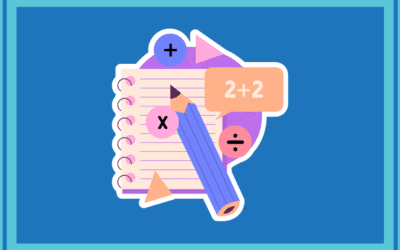Institutional leaders can build a thriving, close-knit student community with online college courses. However, leaders need to set the stage for success. They can urge faculty to use proven instructional design elements when they author online college courses. But, this content needs to be more than face-to-face instruction delivered via a meeting link. Online college classes must meet the university’s rigorous academic standards. Leaders can consider these 10 points.
1.) Heed Institutional Policies When Creating College Classes
Deans understand how to develop ideas for online classes that align with the university’s mission. Likewise, faculty know about mixing face-to-face instruction with asynchronous delivery. The two camps may disagree. So, leaders can revise the development processes to be more friendly for online college classes. Leaders use proven development tools, such as module structure with defined learning objectives. Now, leaders can leverage IDs to calibrate online college courses to establish the institution’s standards. Most importantly, leaders provide faculty with a formula to interact with their students. Leaders may find that their face-to-face requirements do not meet the online students’ needs.
2.) Higher-Ed Leaders: Reconsider Setting Mandatory Policies
So, forcing students to comply with in-person instruction policies in online college classes proves problematic for schools. Virtual students live in different time zones. They may miss class due to technology limitations, health reasons, or work schedules. Likewise, policies that force students to mute cameras and microphones may do more harm than good. Students may have a good reason to turn off cameras and mics during the weekly meetings. Some need to eat because they have a tight schedule. A mother may need to nurse her baby during the session. IDs have many digital tools in their toolbox that make students comfortable to engage without cameras.
3.) Prioritize Students’ Privacy and Protect Their Data
Moreover, rules that mandate live cameras and mics risk student privacy and expose the digital equity gap. Students may have limited internet access or own laptops without cameras. They may be uncomfortable sharing their surroundings. Leaders can direct their faculty to use cameras during virtual office hours and small group work when students feel comfortable. IDs can encourage faculty to use tools for interactivity. Therefore, leaders’ concerns for student privacy do not stop at camera use policies. Third-party digital tools promote student interaction. However, many vendors lure educators with free trial periods. Unlicensed third-party digital tools put student data at risk and violate privacy laws. University leaders can let faculty use third-party digital tools in course development if they understand the liability. Deans set up and offer training to faculty on Family Educational Rights and Privacy Act (FERPA) and social media. Leaders urge faculty to use licensed digital tools, which the institution owns.
4.) Create Clear Communication for Success
ID facilitation sets the stage for student and faculty success. Likewise, leaders set the stage to integrate synchronous class time into their online college classes. Still, video meetings fall flat when faculty delivers instruction the same way as they do in-person. Instructional content and outcomes fall into two categories: interactional and presentational. Presentational activities are one-way communication: lectures, student presentations, and performances. Faculty and students can record one-way lectures and presentations for offline viewing. Likewise, instructors can intentionally chunk lecture content into interactional activities that require students to be involved in real-time. Moreover, instructors can use video conferencing tools for interactional activities, like Q&A, discussion, and polling. College leaders create a detailed plan for their college classes to succeed.
5.) Prepare Students and Faculty for Engagement
First, instructors must prepare to deliver the class. Secondly, the faculty must map the connections between the face-to-face meeting and the asynchronous course content. Next, the faculty reviews the class structure with the students. Instructors assign classwork that students must complete before attending the video conference. Besides that, professors can highlight expectations to students by showing examples of work. Also, instructors can set up simultaneous live chats, so students can talk while they listen. Many tools exist to help students interact with the instructor and the content. Overall, ID leaders must work with faculty to prioritize asynchronous and synchronous activities.
6.) Encourage Students to use Online Tools for College Classes
Likewise, course management systems (CMS) let faculty add interactivity. The goal is to keep students engaged. Tools like social annotation apps amp up interaction. LiveMargin and VoiceThread, digital annotation tools, let students jot down notes as they read. Besides that, IDs can use interactive quiz questions that force students to respond before moving on to the next module. Also, IDs and faculty promote the use of graphic organizers like tables, charts, mind maps, and graphs. IDs can add listening and viewing guides or outlines for students to download.
7.) Facilitate Student-to-Instructor Interactions
Likewise, faculty can interact with students outside the classroom environment through social media channels, text messaging, and email. Moreover, this virtual interaction hones students’ skills for the workplace. Tools like Slack, Discord, and Microsoft Teams give the class a discussion space. Instructors can be available for group chats. Video messaging tools like Flipgrid and Marco Polo offer video-based messaging. Likewise, the CMS provides these tools and complies with student privacy laws. Faculty utilizes the discussion board and its tools for student interactions. Still, faculty needs to be intentional about grouping students for these interactions. Large group and class interactions can exclude quieter, reserved students.
8.) College Classes Encourage Student-to-Student Conversations
Small group discussion boards give students private spaces to do group work. However, limiting the number of posts per participant and requiring a certain number of posts from each student becomes messy quickly. So, the faculty can designate discussion boards for the whole class and breakout rooms (with discussion boards) for small groups. This strategy encourages peer collaboration while simultaneously giving teams privacy to work. For any college class, faculty can post polls to gauge student engagement. Brightspace and PollEverywhere let instructors ask real-time or asynchronous poll questions. Instructors can quickly generate a report from polls and survey data to share with the whole class or individual groups.
9.) Higher-Ed Leaders Understand the Different Stressors for Online College Classes
Likewise, students can feel lost in large, online courses. Many students, young and old, encounter difficulties taking an online class. So, one approach a professor can take is to create dedicated cohorts. A student stays with their cohort throughout the course. Professors assign students to sub-teams for various content interactions. Faculty can use the CMS to assign work teams randomly, and students return to their cohort. This approach helps instructors build community as well as trust. Besides that, this strategy promotes effective, small group work. Students can connect with their partners, cohorts, or other peers for questions and concerns.
10.) Design College Classes for Personalized Learning and Self-Reflection
Still, students need time to process what they have learned. One of the benefits of online college courses is self-paced learning. So, students move fast through the content they know. Then, they can linger with the content they struggle to understand. They can rewatch videos, practice problems, and retake assessments. Content authors include self-reflection at the end of the module. Here, students can think back to what they have learned. Besides that, IDs can add self-reflection at the beginning of a new module. This tool primes students to think about what they want to get out of the course. Faculty can use this tool to require students to submit a portfolio or collection of their work. Students can explain how they have grown after taking the course.
In sum, the above tools drive student engagement in college online classes. Overall, higher-ed leaders plan and set the standards for successful outcomes. Institutions may find policies that work in face-to-face instruction problematic for online delivery. Likewise, leaders must consider student privacy laws. Colleges design classes to address the digital equity gap. IDs or even a 3rd party vendor can lead faculty through the development process for online college classes. Also, professional services or IDs leverage various instructional approaches to ensure student engagement.