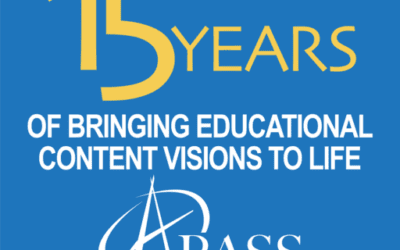If you’re looking for a creative alternative to the traditional book report, I’ve got just the idea for you: The Book Trailer Project! Through the use of apps to make cool videos and a tablet, this project brings a theater like experience directly to your classroom. This highly engaging technological activity offers a unique experience for ELA instruction.
Project Overview
Differentiated to meet a variety of student needs, this project lends itself well as a collaborative or individual project. In lieu of a book report, the book trailer project serves as a culminating activity. Students create a book trailer preview, similar to the style of a movie preview.

Getting Started
- Establish whether students will work collaboratively or individually.
- Students begin creating a story board for the book they’re basing the book trailer on. When creating the storyboard students should incorporate character, setting, plot, and hints of themes without revealing too much information. Before students begin working on the app I prefer to have students create a storyboard draft on a paper template I provide. (This way, once students begin working on the app they can begin working efficiently.)

- Designing the trailer is next. Using an app, ( I prefer iMovie) students can select theme music that aligns with the genre of the book, and also incorporate videos and photos.
I’ve implemented this project multiple times, and each time around the students loved it! Reading class was a highlight of the day and the kids couldn’t wait to become makeshift directors and producers.
Students generate a reading interest for the novel among peers as well as showcase a summative understanding of the novel.
Summing it up:
Since the students are summarizing tidbits of the text (without giving away too many details of course), students must apply a high level of skill.
CCSS.ELA-Literacy.RL.5.2
Determine a theme of a story, drama, or poem from details in the text, including how characters in a story or drama respond to challenges or how the speaker in a poem reflects upon a topic; summarize the text.
Setting the scene
The ability to share the synopsis of a story and entice readers to grab their own copy, is a craft. This challenge requires students to basically create inferences, since a book trailer, like a movie trailer, sets the mood of a story. For instance, when creating a book trailer for a mystery novel students would select music that lends itself a suspenseful tone, including images which depict a mysterious vibe which correlate to the plot.
CCSS.ELA-Literacy.RL.4.3
Describe in depth a character, setting, or event in a story or drama, drawing on specific details in the text (e.g., a character’s thoughts, words, or actions).
Helpful Tips
- Provide a rubric so students are clear on what the expectations are
- Set a definite end date and try to stick to it by all means necessary. From my experience students wanted to add more and more onto their book trailer, continually redoing certain parts. Suddenly, they were all perfectionists, which is wonderful, but after a certain point you might have to put your foot down.
- Show some examples, a mixture that includes exemplars along with some that could use some editing, then have students rate the book trailers using the rubric and discuss the outcome.
- If you don’t have enough tablets for students to complete the assignment one-on-one consider using small groups.

- Remember to assign students a specific iPad. (I used to number the iPads by having the number as the screen saver.) Students should use the same iPad each day the assignments are completed, because the work is saved specifically to the iPad, not a network.
- Have students keep track of the websites they access for videos and images. Then, have students include a slide on the movie that includes this information.
- Depending on what grade level you are working with the expectations may vary for citing images. For instance, when working with 2nd to 3rd graders you might have the students include the website the image was from, while older grades might include full APA citation.
- Once students are finished with the project consider having a culminating activity, such as a book trailer premier party. The books trailers can be viewed on the big screen: the SMART board! Students can dress up and even walk the red carpet.
- Most of all, realize that your students are in a technology driven world. Don’t assume that the project will be too complicated for them. Students are tech savvy, and they might even end up helping you with troubleshooting!