When you hear the words “Business Management 101,” you probably imagine four months of weekly classes and exams. If you signed up for this course, you would learn many concepts, but some of them may not apply to your specific learning needs. You would benefit from micro-learning courses.
Micro-learning courses focus on one concept or skill at a time. This way learners can choose which ideas and techniques will help them achieve their goals quickly. This learner objective is the basis for micro-learning course development.
Focus on the micro-learner
The key to creating an effective micro-course is designing it around the micro-learner. To do this, create a short profile of the ideal micro-learner for your course. Does the learner have any prior experience? Will the learner complete the course as part of job training? How much time will the micro-learner have to complete the course?
Steps to micro-learning course development
The following seven steps ensure that any micro-course is developed for the learner.
- One skill or concept: Choose one skill or idea that learners of a subject need. Avoid the temptation to add two or three techniques and concepts.
- Vision of success: Decide what successful completion of the micro-course looks like. Will the micro-learner be able to merge multiple documents in various formats into one? Or apply a process’s steps to a real-life example?
- Feedback: Determine how micro-learners will receive feedback during the course. Feedback can be a checklist of completed segments, short quizzes, or completing small tasks.
- Organization: When writing the content, write skill steps in order and include a chart or diagram. If the micro-course focuses on a concept, explain it in terms of relationships, such as problem-solution, cause-effect, compare and contrast. Again, a chart or diagram will reinforce the information and support visual learners.
- Limit information. Limit the amount of information on each slide or page. The standard limit is 3-5 sentences.
- Optional information: Avoid adding non-essential information. If you feel you must, make it optional by including a clearly marked “for further enrichment” link.
- Assessment: Include an assessment at the end of the course. Assessment material should not be copied and pasted from earlier portions of the course. Rather, the assessment should measure how well learners apply the skill or concept to a real-life situation. This way learners can gauge their success by their scores.
It makes sense to design any micro-course with the micro-learner in mind. After all, it was the needs of learners that prompted the creation of micro-courses. And in the future, their needs will direct the evolution of micro-learning courses.
No longer regulated to the clunky VHS players, video-based learning can be used by your staff to reach students across a range of disciplines. Faculty is able to use current content to fuel lively talks on current topics. Staff are able to get the following gains off video-based learning. When used appropriately, video-based learning:
1. Drives consistent messaging
Video-based learning lets you manage the message and branding across your institution. Students view the same video-based course, regardless of their instructor. Staff are confident learners receive the same content, in the same way. Video-based learning gives a consistent message to staff and students.
2. Helps students attain mastery learning
Teachers can break long video courses into microlearning events. Learners can review content just before they need to do it, such as reviewing tips before an interview. Students are able to review content on questions they failed right after an exam. Videos let students into operating or interrogation rooms with experts. Students can fast forward or skip content they already know. Students can view and review videos as many times as they need until mastery learning is attained
3. Grabs learner’s attention, inspires and engages learners
Video-based learning lets teachers create more student-centered learning events. Staff can play a video in class to spur discussion. Students can watch videos to look at opposite sides of a case study. Learners can view past research to quickly come up to speed on a project. Students are able to dive deep into the topics they chose. When given control of their learning, students are motivated.
4. Reduces costs
Programs using video-based learning save money. Staff can record popular talks. Institutions can tape required sessions, like Freshman seminars. Teachers can assign students lectures to view prior to class. Class time can now be spent answering questions or doing lab work. Staff can use videos to show new students how to upload assignments. Videos can show staff how to enter grades in the new system. Rather than paying speakers to come into the classroom, teachers can send students video links to interviews.
5. Works across devices
When done correctly, video-based learning is easy to access and portable. Learners can access content across many devices – from cell phones to tablets. Students can view recorded lectures when it is convenient for them, on their preferred device.