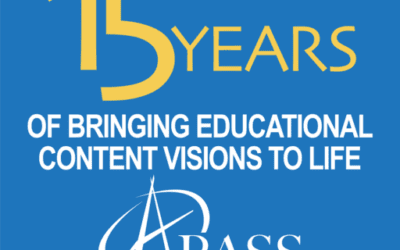Integrating multimedia into your eLearning courses engages learners, but the latest research indicates too much interactivity may frustrate your learners.
In the hands of a skilled eLearning developer, multimedia interaction positively impacts knowledge transfer. Course navigation menus appear and disappear when needed, creating screen space. Supporting information pops up when the learner rolls over the image. Job aids are available for download. However, too many media and resources lose learners. Rather than learning the content, they are trying to navigate the course.
Better than Text Alone
Multimedia built into eLearning courses is better than text alone. By adding layers of resources, content developers and instructional designers create courses that engage learners. A college-level history course offers articles, newsreel footage, and maps. Science courses include dissection simulations. Soft skills courses prompt choose-your-response questions after a video interview. Online encyclopedias provide links to video. Dictionaries read aloud the difficult word. The most effective interactivity mirrors learners’ real-world experiences.
Know the eLearning Tools
Before designing the course, know what types of interactivity exist for eLearning. Learn how each form of multimedia adds to the course outcome. Here’s a partial list:
- Video: Offer screencasts; add animations; repackage presentations; provide interviews; host tutorials; cover live workshops; broadcast podcasts; post recorded webinars; offer up latest technologies such as virtual reality
- Audio: Narrate slides; record podcasts; link audiobook excerpts; add interviews; insert Q & A
- Slides: Offer a downloadable slide deck; introduce it alongside audio tracks so learners read as they listen
- Transcripts: Add transcribed text
- PDFs: Add course manuals; post workbooks; compile blog posts into a book-like document; list handouts; provide worksheets; include activity guides
- Templates: Offer style guides; list fill-in-the-blank workbooks
Challenges
With so many possibilities, challenges exist in eLearning development: too much interactivity in the course leads to media overload; course outcomes lie buried in supporting resources; the interaction does not add value to the course; technology does not support the activity; the media doesn’t work. The course fails. Therefore, the learner is frustrated.
Identifying which media to match to which course objective comes with time and experience. For the developer to know what media is best at supporting which activity, ask what this type of media does best. Pop-up text windows rock in providing instruction. Video shines in soft skill scenarios. An audio track tanks as a role-play but excels as a critical listening activity in call representative training.
Success Tips
Know which interaction best matches the material. Mirror the learner’s real-world in the interactive practice. Assess how the media works in the eLearning course. Recognize the strengths of various multimedia options and understand the limits of each tool.
Bookmark effective examples. Keep a log of successful interactions for future use. File activities which work (and which do not) in similar courses. Identify which multimedia mixture best transfers knowledge. Follow forums. Collect examples. Mockup samples. Learn where, when, and which interaction enhances learning and which does not. Most importantly, recognize when to partner with a skilled development team like A Pass Educational Group, LLC.
Download our FREE Guide to Integrating Multimedia in eLearning Courses