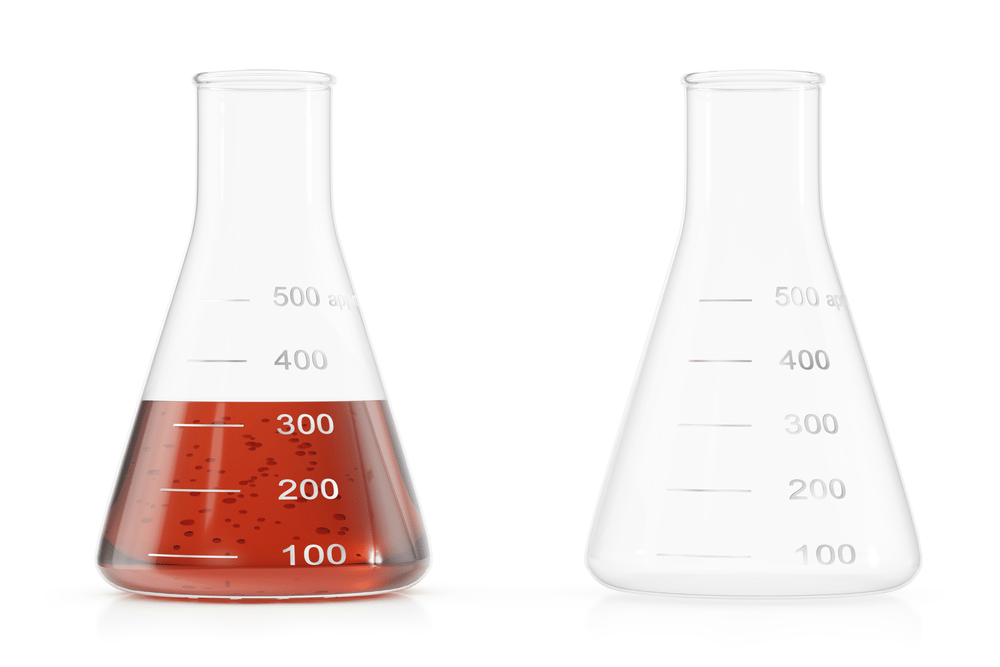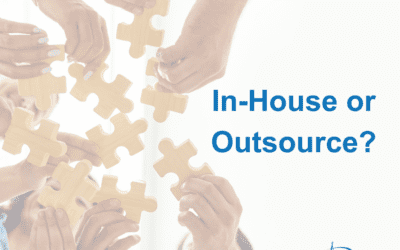Alt text, or alternative text, is one of the critical components of good content design.
For those newer to the topic, alt text sometimes is referred to as alt attributes, alt descriptions, or alt tags. Great instructional designers, course developers, and content writers keep the audience in mind as they develop content- and that includes associated images!
Why is alt text important?
Screen Readers
Individuals relying on screen readers will use the alt attribute so they can interpret visual information as well as text. A lot of thought goes into the decision to use particular images- and that effort should continue over onto the alt text design to convey meaning effectively.
Imagine reading a course question about a map showing a geographic location. Without a well-written alt text description the user is left wondering and unable to access all of the course content.
Unloaded Image Files
If an image file cannot be loaded the user is also left to wonder what information and context might have been provided by the broken image link.
Indexing
Alt text is helpful for search engines to sort and group data by indexing.
Our experienced designers put their heads together to share some tips for writing effective alt text for images:
Tip 1:
Accessibility requirements are in place for a reason- they should allow free access to content for people of all abilities. Keep this in mind when writing alt text. The description of the image should be equal to the purpose of the image. Consider the content, and then the function of the image and communicate that clearly.
A great example of this is a scientific diagram showing a beaker full of water. If the content is measurement an alt text description of “glass container full of water” will not help the user. However, if you describe the exact level of the material in the beaker, and use scientific language this will help ensure the message stays the same, even through a screen reader.
Not equal: Glass container filled with water
Equal: Beaker filled with 400mL of a clear liquid
Tip 2:
Keep it brief and keep it simple! Use the least amount of text needed to convey the image in an equivalent way.
Tip 3:
Avoid redundancy. There is no need to include “image of” or “a picture of” or “this graphic shows”- just get right to the point and spend your writing time carefully communicating the message.
Please use, share, and enjoy these tips for writing alt text that helps engage the user and provide the context needed when images are not available.
Need help with alt text? Contact us!