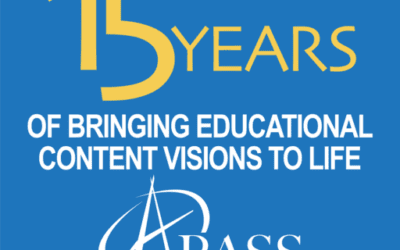When 1,000 Words Are Better Than a Picture: Text vs. Images in Web Accessibility
In today’s visually-driven online world, it’s easy to rely heavily on images. However, when it comes to web accessibility, especially concerning WCAG 2.1 guidelines, knowing when to use text instead of images is crucial. Let’s examine why text is often the better choice for conveying information.
Why Text Matters for Accessibility
Web Content Accessibility Guidelines (WCAG) 2.1 emphasizes making content accessible to everyone, including individuals with disabilities. One key aspect is ensuring information isn’t exclusively presented visually.
Here’s where text shines:
- Screen Readers: People with visual impairments rely on screen readers to access web content. Screen readers can easily interpret and vocalize text. However, images require “alt text” descriptions to be understood, which can be less precise than direct text.
- Flexibility and Resizing: Text can be easily resized and adapted to different screen sizes and user preferences without losing clarity. Images, especially those with embedded text, can become blurry or unreadable when scaled.
- Searchability: Search engines can index and understand text, making it easier for users to find content. Images are less searchable unless properly tagged with descriptive text.
- Translation: Text can be easily translated into different languages, making content accessible to a global audience. Translating text within images is more complex and time-consuming.
WCAG 2.1 and Images of Text
WCAG 2.1 guideline 1.4.5, “Images of Text,” specifically addresses this issue. It states that “if the technologies being used can achieve the visual presentation, text is used to convey information rather than images of text.” In other words, if you can present information using plain text instead of images, you should.
When to Use Text Instead of Images
Here are some scenarios where using text is preferable:
- Headings and Labels: Use HTML headings (<H1>, <H2>, etc.) and labels instead of images containing text. This ensures screen readers can identify and navigate the structure of the content.
- Informational Text: Any text that conveys essential information should be presented as plain text. This includes instructions, explanations, and data.
- Navigation: Use text-based navigation menus and links. This makes it easier for users to navigate the website using a keyboard or screen reader.
When Images Are Necessary
Of course, images are still essential for many purposes, such as:
- Illustrations and Graphics: Images that visually enhance content or provide context (e.g., photographs, diagrams) are necessary. In these cases, ensure you provide descriptive “alt text” that accurately conveys the image’s content and purpose.
- Logos and Branding: Company logos and branding elements are often image-based. Provide alt text that identifies that it is the company logo.
Sometimes You Just Need Both
Who doesn’t love a good infographic? Well, screen readers, for one. Most infographics are designed as images that include text that is embedded in the image. Consider creating an alternate version of the infographic as text-only or text with necessary images and include alt-text for those images.
A Pass Educational Group is committed to creating accessible and effective educational materials. In line with the principles discussed in this document, we offer services that ensure your content meets WCAG 2.1 guidelines and is accessible to all learners. Our services include:
- Accessibility Audits: We can review your existing digital content, including websites, documents, and learning materials, to identify accessibility issues and provide actionable recommendations for improvement.
- Content Remediation: Our team can modify your existing content to ensure it meets accessibility standards, including adding appropriate alt text to images, restructuring content for screen reader compatibility, and ensuring text is used instead of images of text where possible.
- Accessible Content Creation: We specialize in creating new educational content with accessibility in mind from the outset. This includes using proper HTML structure, providing clear and concise text, and ensuring all images have descriptive alt text.
By partnering with A Pass Educational Group, you can ensure your educational resources are inclusive, compliant with WCAG 2.1 guidelines and accessibility standards, and effective for all learners.